How to Connect HTML Forms to Google Sheets Without a Backend
Hey there — if you're like me, you've probably built a landing page or a portfolio and thought:
"Okay… now how do I collect form submissions without spinning up an entire backend just for this simple form?"
You're not alone. Setting up a backend just to capture web form data into a Google Sheet is... well, overkill. That’s exactly why I built HeySheet — a no-fuss, serverless solution to collect HTML form submissions directly into Google Sheets (or Notion), without writing any backend code.
Let me walk you through how to do it — step-by-step.
Why You Don’t Need a Backend for Forms Anymore
Back in the day, we’d:
- Spin up a Node.js or PHP server,
- Set up routing, validation, and spam protection,
- Deploy and manage hosting just to save 3 fields to a sheet.
Now? You just need an endpoint. That’s it.
And that’s what HeySheet gives you — a plug-and-play form endpoint that connects directly to your Google Sheet.
⚡ Let’s Do This in 5 Simple Steps
Ready to see some magic? Let’s get your HTML form wired up to Google Sheets in less than 5 minutes.
✅ Step 1: Create a Google Sheet
Open Google Sheets and make a new spreadsheet.
Add column headers like:
Name | Email
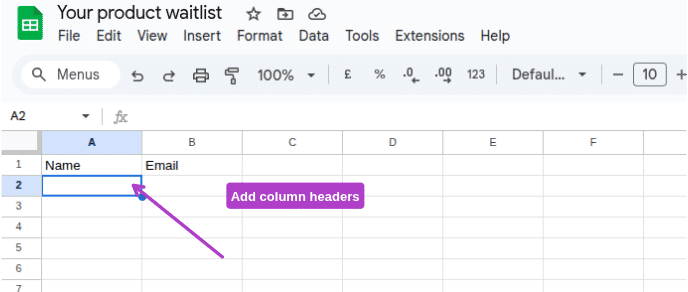
✅ Step 2: Create a Form on HeySheet
- Go to HeySheet.in
- Sign in with Google
- Click “Create New Form”
- Select the Google Sheet you just created
That’s it — your form is now linked!
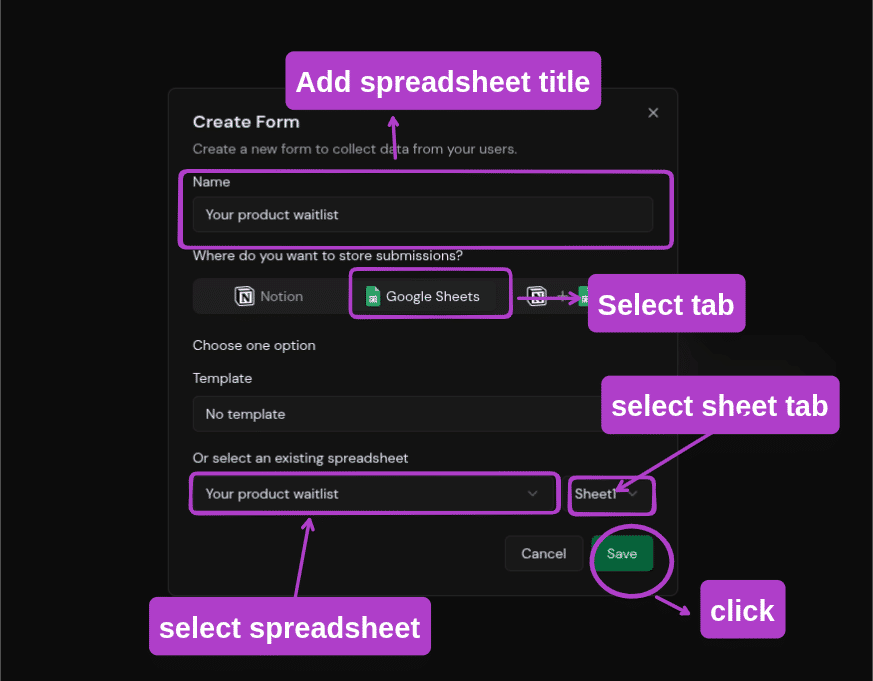
✅ Step 3: Copy the Endpoint
Once your form is created, HeySheet will show you an endpoint like:
https://app.heysheet.in/api/s/xyz
Copy that — we’ll use it in your HTML.
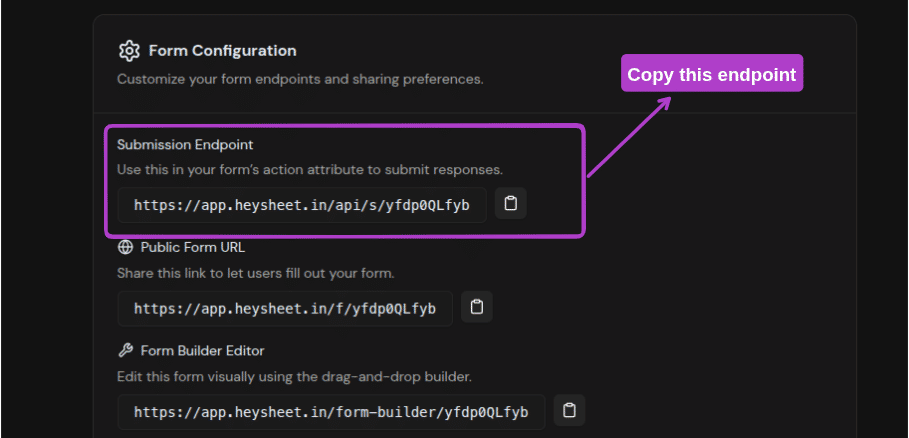
✅ Step 4: Build a Simple HTML Form
Now go to your website code and add this:
<form action="https://app.heysheet.in/api/s/xyz" method="POST">
<input type="text" name="Name" placeholder="Your name" required />
<input type="email" name="Email" placeholder="Your email" required />
<button type="submit">Send</button>
</form>
⚠️ Make sure the name values (Name, Email ) match the column headers in your sheet.
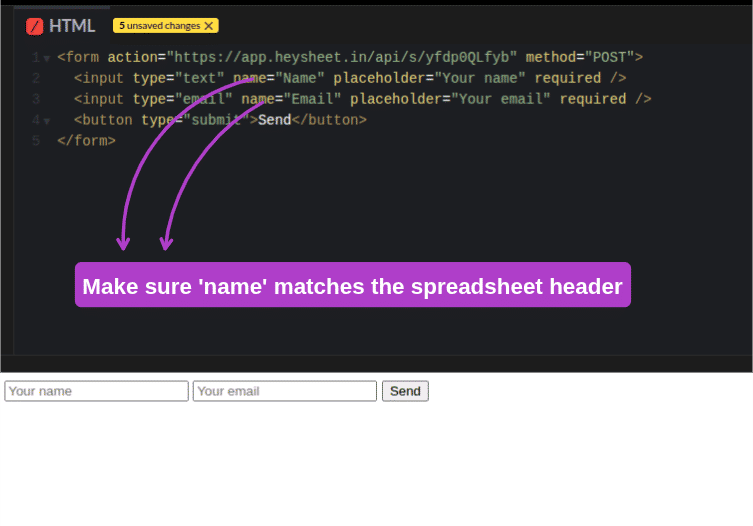
✅ Step 5: Test It!
Go ahead and submit the form.
You should see the submission pop up in your Google Sheet — instantly.
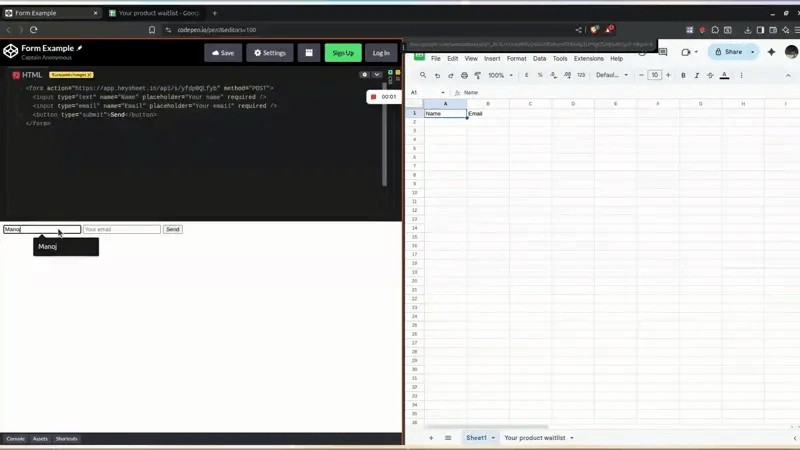
Stop Building Backends for Simple Forms
Connect your HTML forms to Google Sheets in minutes. No backend required.
Bonus: Add Spam Protection (Optional)
HeySheet already blocks common spam bots, but if you want extra protection:
- Add a honeypot field (a hidden input field that bots will fill in, but humans won’t)
- Or use Google reCAPTCHA (we’ll add built-in support soon )
Why HeySheet Is So Handy
Here’s why I personally use it on my own side projects:
- ✅ No backend or database: Eliminate backend development and directly send form data to Google Sheets without a server or database.
- ✅ Works perfectly on static sites: Ideal for static site form submissions (Next.js, Astro, plain HTML, and more).
- ✅ Native Google Sheets & Notion integration: Seamlessly connect your forms to the tools you already use.
- ✅ Secure, fast, and free to get started: Enjoy secure and lightning-fast form data collection, with a generous free tier to get started.
- ✅ Looks like magic, but it’s real: Experience the simplicity of no-code form solutions.
Bonus Use Cases
You can use HeySheet to collect:
- Contact form messages
- Newsletter signups
- Beta tester interest
- Job applications
- Feedback forms
- Waitlist entries
Basically, anywhere you need form data stored — HeySheet's got your back.
Wrapping Up
That’s it!
You just connected your HTML form to Google Sheets — without a single line of backend code.
If you're building a landing page, portfolio, or static site and want a fast way to collect form data, definitely give HeySheet a spin.
It takes 2 minutes to set up. No login walls, no bloated UI — just simple forms, powered by Sheets.
